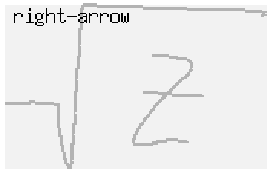
(a) Incorrectly grouped. 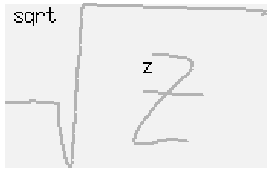
(b) Correctly grouped. |
The shading of the bounding boxes was useful as it provided immediate feedback to the user about the progress of the system's interpretation of their strokes. One alternative approach is to carry out the recognition of the characters once the formula is completely entered, rather than progressively. This could be easily implemented as a user selectable option, however none of the users who used the system felt that the way that the system shaded over and annotated the symbols that they had written was distracting.
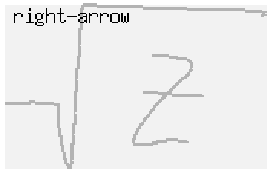
(a) Incorrectly grouped. 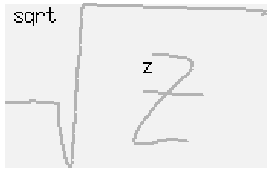
(b) Correctly grouped. |
One change that needs to be made to the display of the shaded bounding
boxes is that overlapping boxes must be distinguishable from each
other, perhaps by darkening them where they overlap. This is
important for formulae such as ![]() where the z is inside the
square-root symbol. Figure 6.12 illustrates this.
The symbols in Figure 6.12(a) have not been
correctly grouped, while those in Figure 6.12(b)
have. The incorrect grouping is not obvious at a glance.
where the z is inside the
square-root symbol. Figure 6.12 illustrates this.
The symbols in Figure 6.12(a) have not been
correctly grouped, while those in Figure 6.12(b)
have. The incorrect grouping is not obvious at a glance.
More obvious bounding boxes are also required for when the user has accidentally drawn small dots and strokes. It has to be easy for the user to see that they have drawn them, and easy for them to be selected and deleted.